DESIGN OF RECTANGULAR SPIRAL CURVE IN SOLIDWORKS
How to create a rectangular spiral curve by intersecting two surface bodies?
Follow the steps below 👇
Tool Used:
Extrude Surface, Helix, Plane Normal to curve, Split and Composite Curve
Steps involve in modeling:
1. Open a new part document
2. Create a new surface by extruding
3. Create a helix curve and sweep a surface
4. Create an intersection curve
5. Create a composite curve
Software Used: SOLIDWORKS
solidworks solidworksdesign modeling 3d 2d 2ddesign surfacedesign surfacing creation tricks solidworks2021

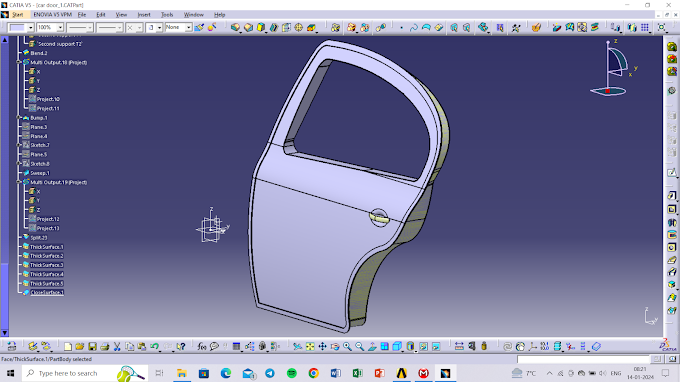

0 Comments